I love learning new things and about them. There’s a lot of truth behind this phrase on my profile “I want to know how things work and why they work, how they work”.
There are lots of things I’ll probably never learn, among them are punctuation and proper quoting. It’s so difficult and why does every country has to have its own rules? Well, that was a rhetorical question and i don’t really care to know ;)
It’s the technical, the geeky aspects of things that spark my interest. My current adventure is “blogging”. Nothing too complicated about this, but once I’ve understood something I’m always interested in taking this to the next level.
Ever since I set up my blog with blogger I’ve been at odds with the pages “behind the front”. The editor doesn’t include a spellchecker, inserting pictures is very tedious, especially as they never go where they are supposed to go.
In the end, I started refreshing my html knowledge but also looked for offline blog editors. Word 2007 includes the possibility to directly publish to your blog, but blogger ignores the picture settings and it’s impossible to add any tags/categories.
Scribefire is a terrific Firefox addon – when it works, half of my posts just don’t get published, displaying a quite non-descriptive error message.
The I discovered the Windows Live Writer, which apparently just got into it’s first official version. Actually I don’t care, but it’s easy, have had no problems so far. It’s not that different from Scribefire, except for the live-preview. Live Writer downloads your blog settings and writing is as if you were writing directly into the design. Very nice feature.
What’s keeping me really busy though is not yet for show, but I’m hoping to move to a self-hosted blog soon. It’s already up and running, but I’m totally geeking out over all the possible designs and even more about the plugins.
I even managed – with the help of the corresponding tutorials – to install a local version on my laptop, which really helps if you want to try out templates or plugins first.
Let’s see where this will take me ;-)

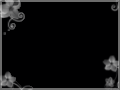




0 Kommentare:
Post a Comment